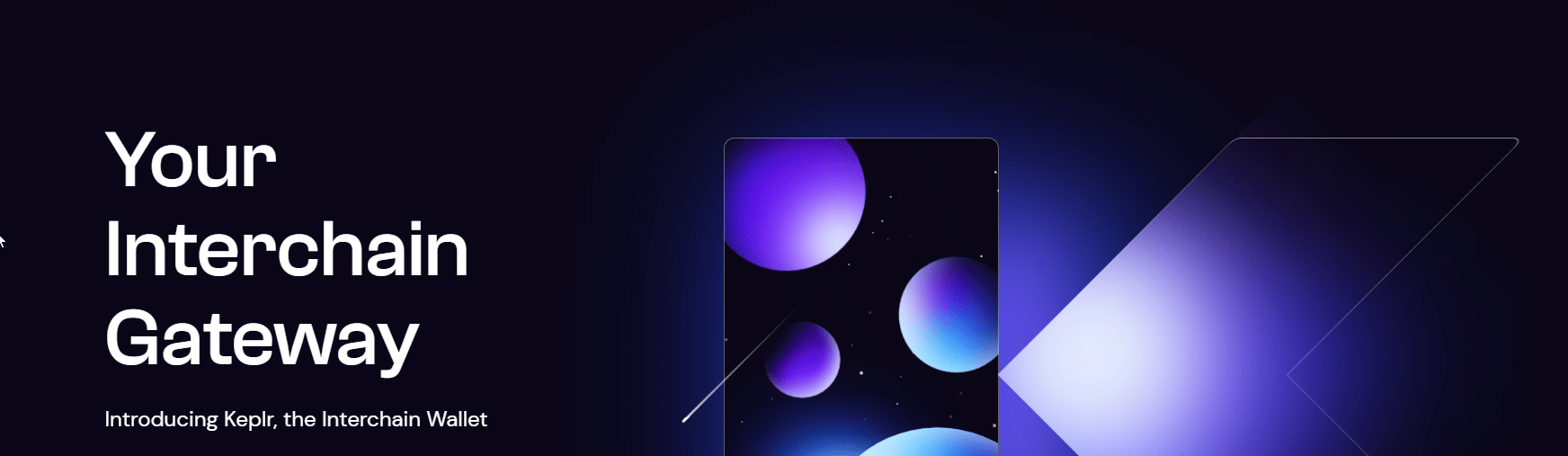
kepler is a open source wallet that is compatible with the ecosystem Cosmos. It provides account and wallet management functionalities for all blockchains based on the Cosmos SDK.
The process to create a new wallet is very simple, since you only have to:
Install the Keplr extension for your browser entering this link.
Once the extension is installed you have to click on the Keplr extension, which will show you the following page in your browser:
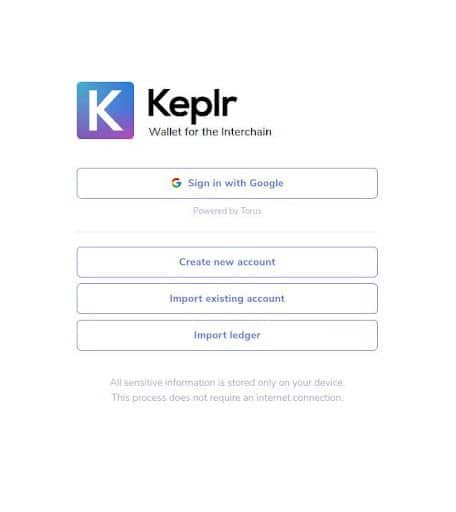
Click on the button Create a new account
At this point we have to choose between a "seed phrase" of 12 or 24 words depending on the level of security we want to have. At this point it is vitally important save the seed words, since they are the key that will allow us to always have control of our wallet. Be sure to keep the seed words safe and never reveal them to anyone.

In the next step we will introduce our seed phrase with the same corresponding order. This is a security measure to be absolutely sure that you have stored the seed phrase correctly.
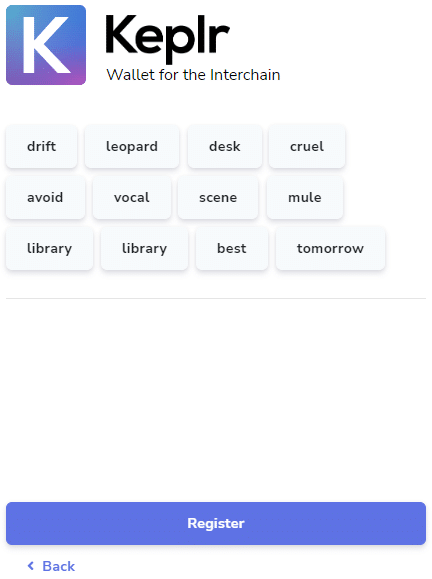
We assign a name to our wallet and that's it. We already have a wallet with Kelpr created correctly.









